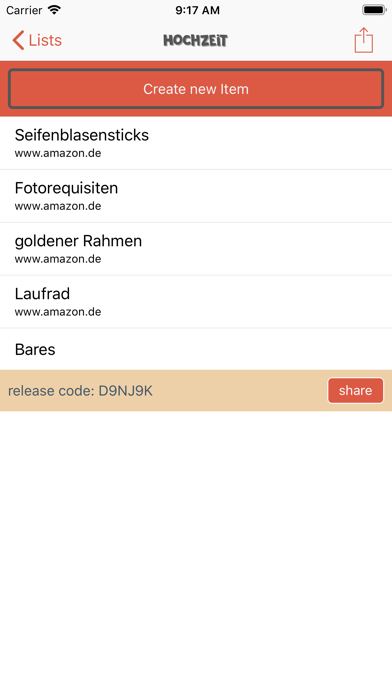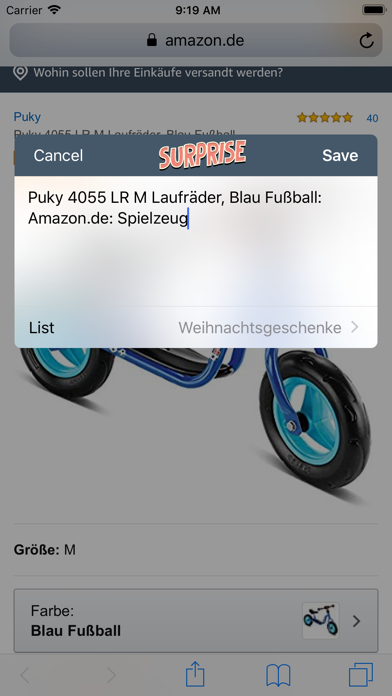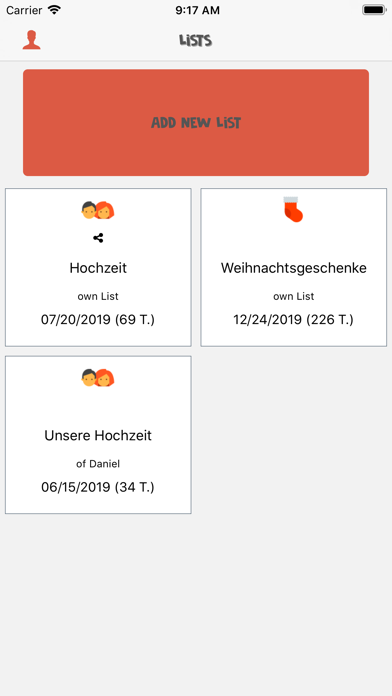
The Surprise app for iPhone and iPad
Developer: Daniel Müller
First release : 14 May 2019
App size: 21.47 Mb
Make it easier for your friends to give you presents and tell them with "the-surprise" just your personal wishes.
Why the whole?
It is always the case that you are asked before Christmas, your birthday, etc., "What do you want?" And you usually have no real answer at the moment.
In your wishlist you will first collect your wishes. If you have noted all your wishes, you can take another look at it and, if necessary, revise it in peace. Add or delete some wishes.
When you finally have your wishes, you need to share them with your friends. For this you can send a SMS, WhatsApp, etc. with the link of "the-surprise" and the code for your wishlist. It is also possible to note the link and the code on the invitation to your event.
This saves you the ever-recurring questions about your wishes and makes it easier for your friends to find a suitable gift. You also make sure that you get things that you always wanted.
We would like to point out that a final sent wish list should also be final. This means that in the period until your date, none of your wishes should meet.
Because if a wish list is actively released to the friends, you, as the creator, can no longer see whether any wishes have already been taken.
After completing your wish, your friends have to mark them as "ready" on your wish list. This will signal to the rest of your friends that this wish has already been fulfilled and is therefore no longer available. YOU, but can not see which wishes have already been considered.
So there is still a little Surprise left.
And thats how easy it is:
1. Select your event (eg birthday), give your wish list a name and a date.
2. Enter your wishes. You can also include your wishes as a link from other apps, eg. Safari or Amazon, etc.
3. Share your wishlist with your friends. You will receive a release code.
4. You can now share this sharing code with your friends. You can send it directly from the app. Your friends can add your list via the app or through the website using your code and fulfill your wishes.
Create an account. The use of "the surprise" is 100% free.
You can use your account to share your lists on the web and in the app with your friends.